LAWO 7550 Pre-amp
The is a simple project which was made for a friend of mine. Not much technical information in the post, though a custom-made LPS was developed to fit into the case and the LAWO board. The LAWO board was purchased online and provided by my friend.
In the middle of the pre-amp it is the power switch. In an attempt to deliver a minimal style, the power indicator (white in color) was not shown in the front panel. Instead, it points towards the desktop so a light at the desktop appears when the device is turned ON.
On both sides of the pre-amp they are the individual left and right channels respectively. These high-precision volume attenuators are also provided by my friend, my job was to measure the dimensions and design the appropiate case to accomoodate them. Again, there is not much technical technical skill required.
The sound coming out from this pre-amp is "purified". It becomes softer, more analogue and comfortable. There is not much gain though. I did not measure the voltage gain but it be should be good enough for ordinary home audio equipment.
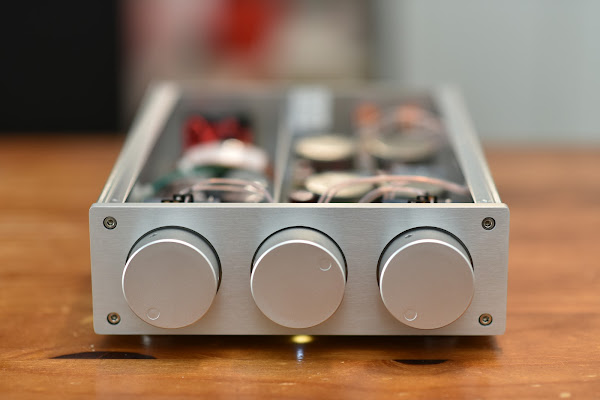





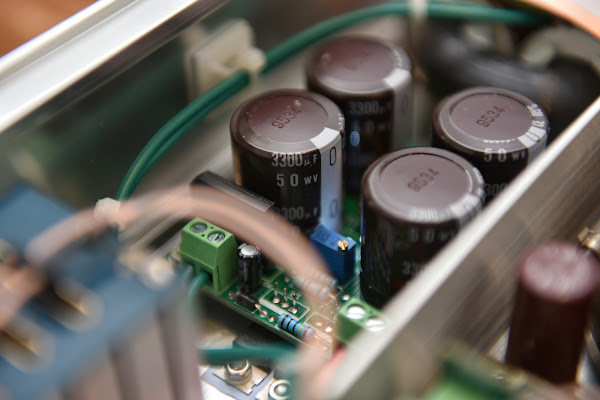








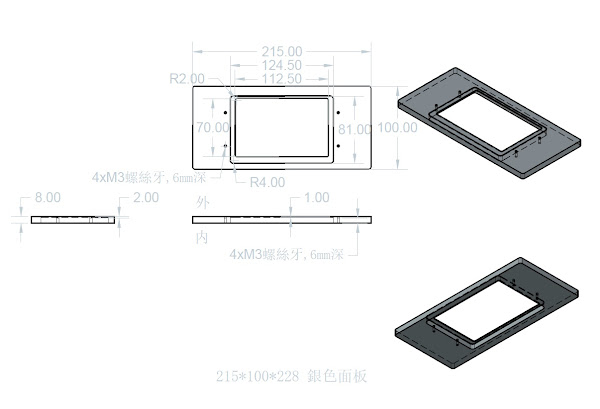
好漂亮!
ReplyDelete謝謝!
Delete左右係獨立步進式音量控制,中間係電源開關
ReplyDelete真的很漂亮~!
ReplyDeleteGood afternoon. Please details the name of the components where to buy. thanks
ReplyDeleteДобрый день .Пожалуйста подробности название компонентов где купить . спасибо
Hello
DeleteSorry many of the components were provided by my friend, as far as I know he purchased them from eBay. I only designed the power supply and the case. These components are available in taobao. The case was fabricated with CNC machine.
Thanks for sharing this wonderful knowledge about smart home. If you are looking for a professional company who offer services for SMART HOME SINGAPORE , then you must go for FuturaHaus. They provide smart home services in All Singapore at affordable prices. To explore more about them Visit their website now!
ReplyDelete