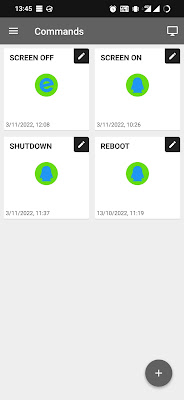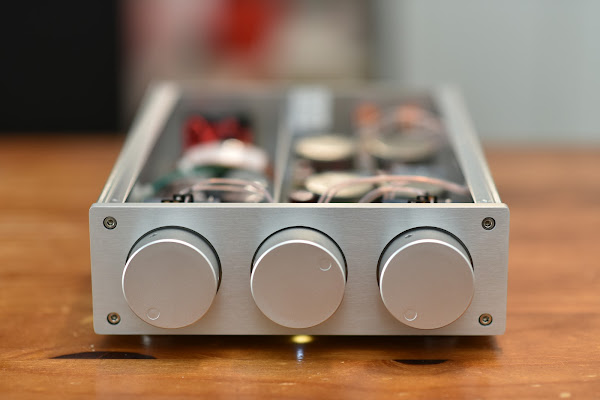How to setup LMS in DietPi
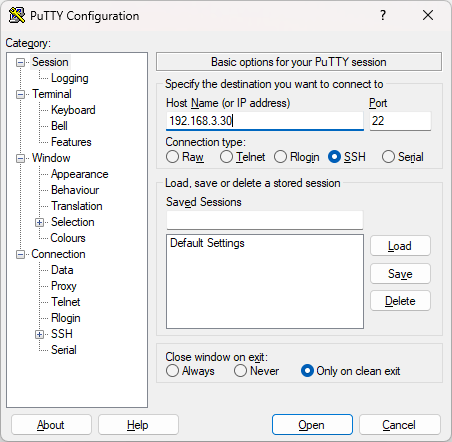
Pre-requisite 1. Download install Putty 2. Find the IP of your DietPi device with Fing (Android) or Advanced IP Scanner (Windows) Mount NAS 1. Log in DietPi with user=root and password=dietpi 2. Type dietpi-config and enter the setup menu below: 3. Select “Network Options: Misc” and click Enter: 4. Select “Network Drives” and click Enter 5. Select “Add network drive” 6. Select the SMB or NFS protocol: 7. Enter the IP of your network drive: 8. Enter the share drive details: 9. Enter username and password: 10. Input a name of your network drive. After you click OK and wait for a while, you will get the following message. Click OK to exit the setup. 11. Make sure you have your SMB server setup correctly. If the above steps do not work, it is probably you have an incorrect username or passw...