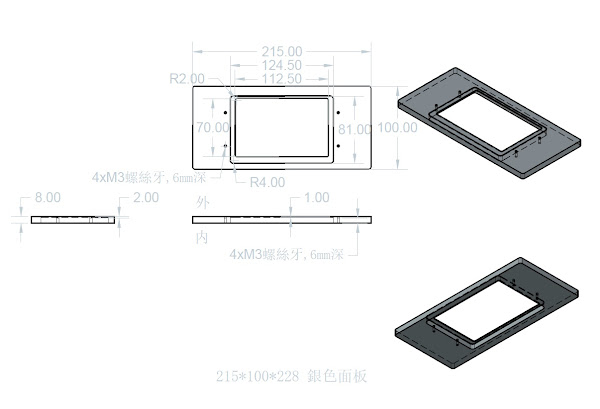DIY Raspberry Pi 4 piCorePlayer Part III - Software

Software Finally it comes to the software session after a complete assembly. After trying several headless software, namely Volumio, Moode Audio, Hifiberry OS and Picoreplayer, I decided to go to Picoreplayer. This is not only because of the outstanding sound quality, but also a very user-friend interface (touchscreen) and numerous plugins available. Boot up sequence - Personally I like it quite much, it looks pretty cool on a 5" touchscreen :P Setting up Picoreplayer This guideline will walk you through the settings of Picoreplayer. The set up was based on Picoreplayer 7.0.0 but it would be pretty much the same for the latest version 8.0.0. I am not going to teach you how to flash the image to the SD card as there are lots of tutorials available. You may download the latest version 8.0.0 from Picoreplayer website: https://docs.p...